Support » Hugware Setup » “Wrong key connected” error message appears during setup.

If you encounter the error message “Wrong key connected,” it could be due to one of the following reasons:
To confirm whether your key has been initialized, access the Hugware Manager. If the screen displays an image of the Hugware, its name, and buttons to access the Hugware Manager functions, this is an indication that the key has been set up. 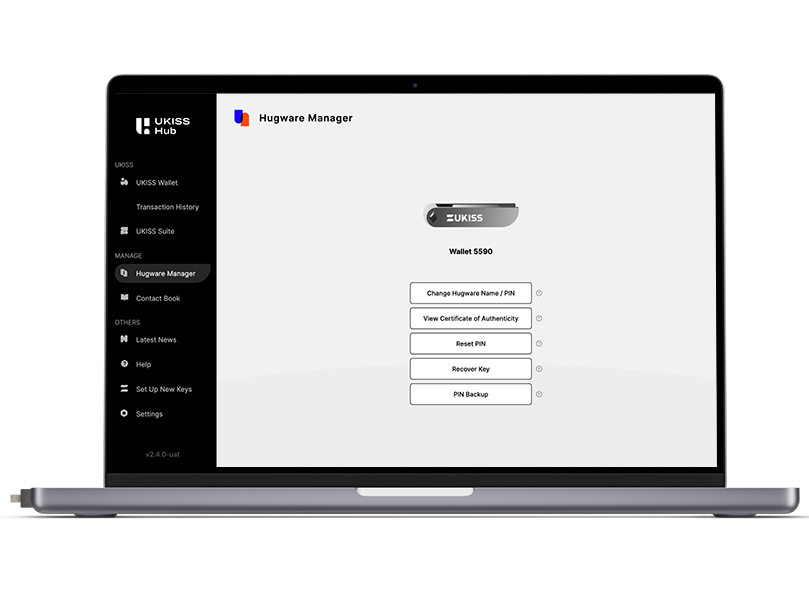
Brand new keys that have not been set up yet will display a different message in Hugware Manager. The message will say, “This hasn’t been set up yet.”

If you’re certain that you haven’t initialized your Hugware keys, promptly contact the UKISS Technology Support team at support@ukiss.io.