支持 » Crypto Transactions » How do I find Tether (USDT) on the app?
Steps to Find USDT on the UKISS Hub App:
In your wallet and account, choose your preferred blockchain for sending and receiving Tether (USDT).
Consider the cryptocurrency of your gas fee when selecting the blockchain, as it may be correlated.

In the assets section, where you can view your cryptocurrencies’ values, click or tap on the “Add Token” button.
Search and select USDT.
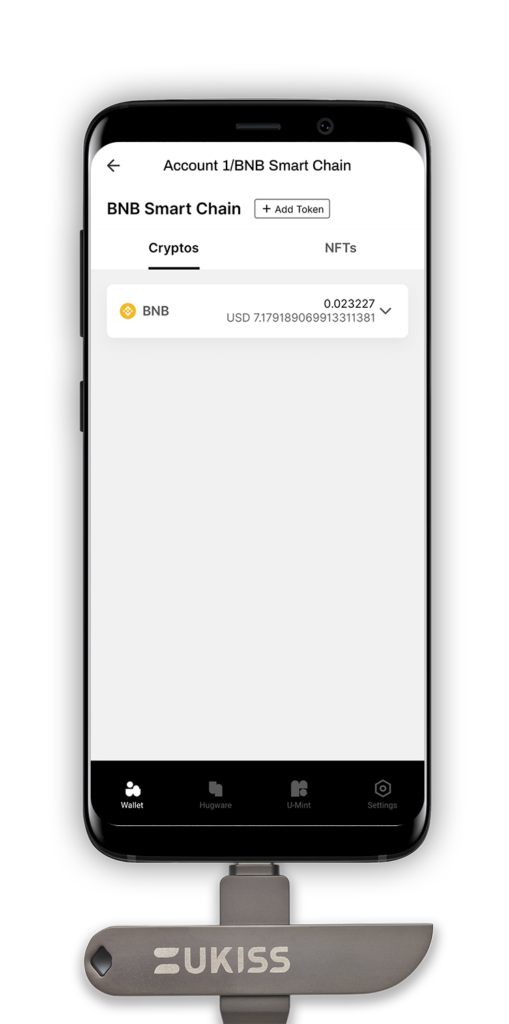

Follow the same steps to find other tokens.
Remember, a token is a cryptocurrency that isn’t exclusive to a particular blockchain.