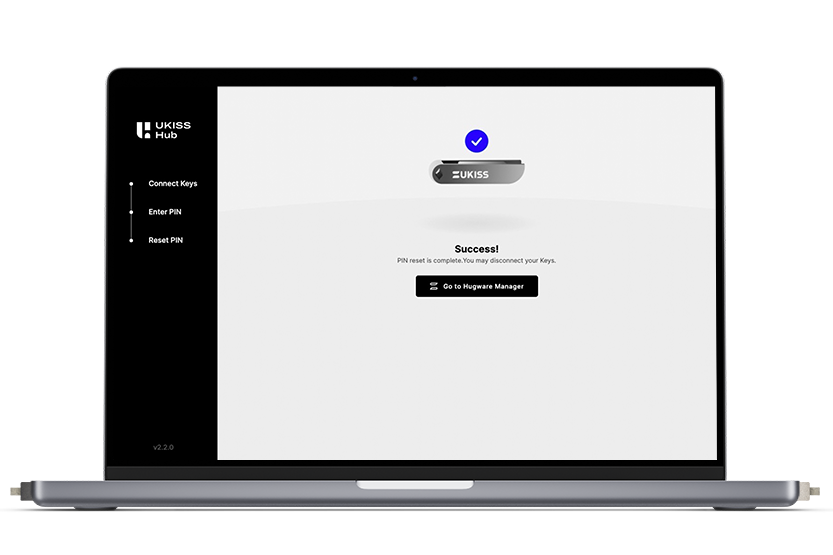支持 » Getting Started – Hugware » How do I reset my Hugware PIN?
You must remember your PINs to avoid being locked out of your keys. If you forget the Authentication Key’s PIN, you can reset it using the Rescue Key’s PIN. However, UKISS Technology cannot assist you if you have forgotten both PINs. Follow the instructions below to reset your PIN.
In this case, we are assuming that the user has forgotten the PIN for the Authentication Key.

If you are using an Android mobile phone, you must have two available USB ports.

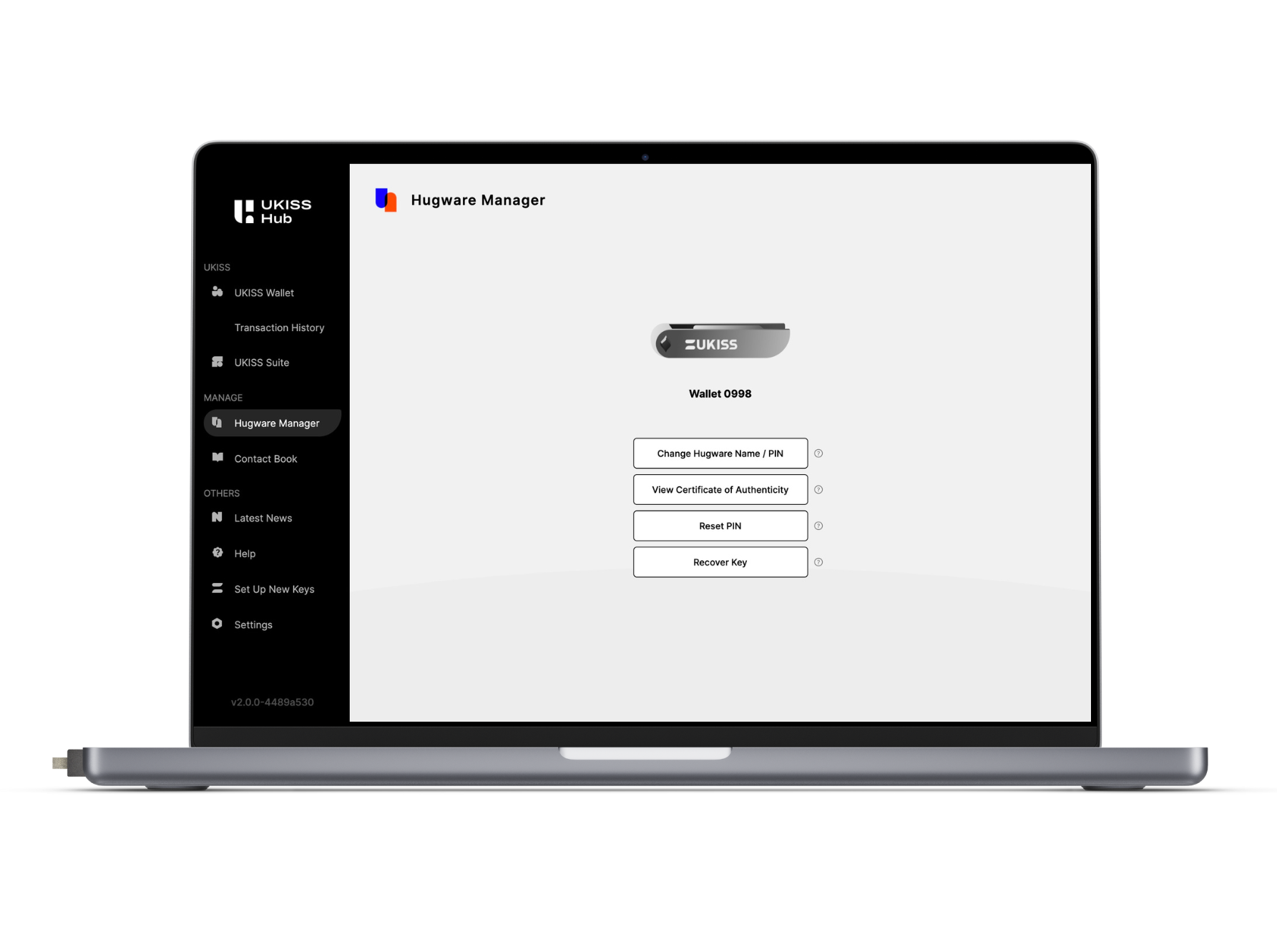
In this case, it’s the Rescue Key.

In this case, it’s the Authentication Key.

In this case, it’s the Rescue Key.
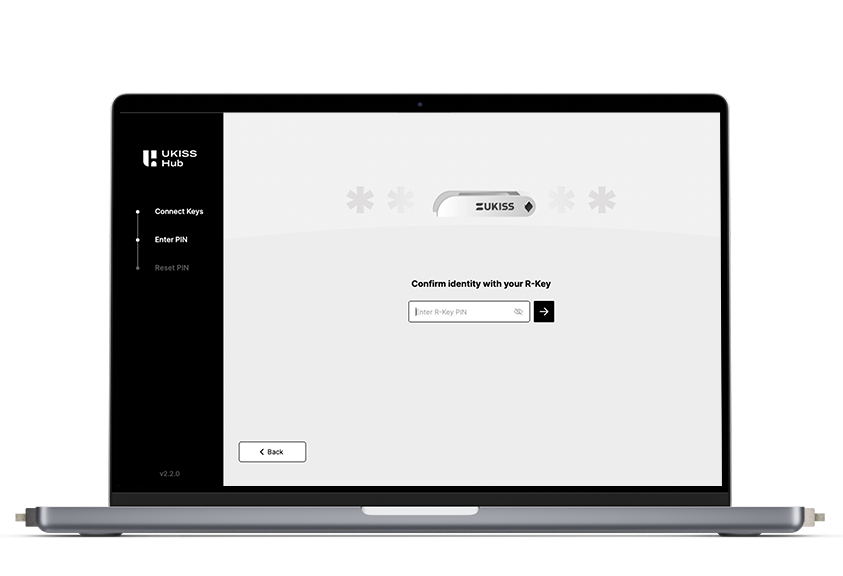
You can now reset the forgotten PIN by entering a new one.