支持 » Getting Started – Hugware » UKISS Hugware product registration
To register your UKISS Hugware and activate the product warranty, follow the instructions below:
Log in or register for an account by clicking the user account icon.
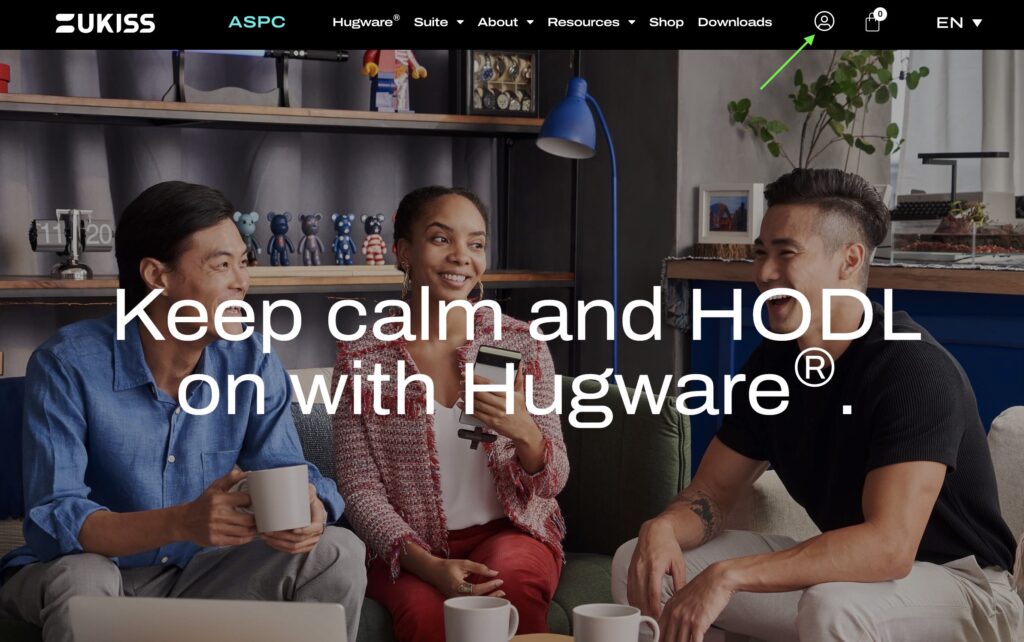
On your account page, go to Product Registration.
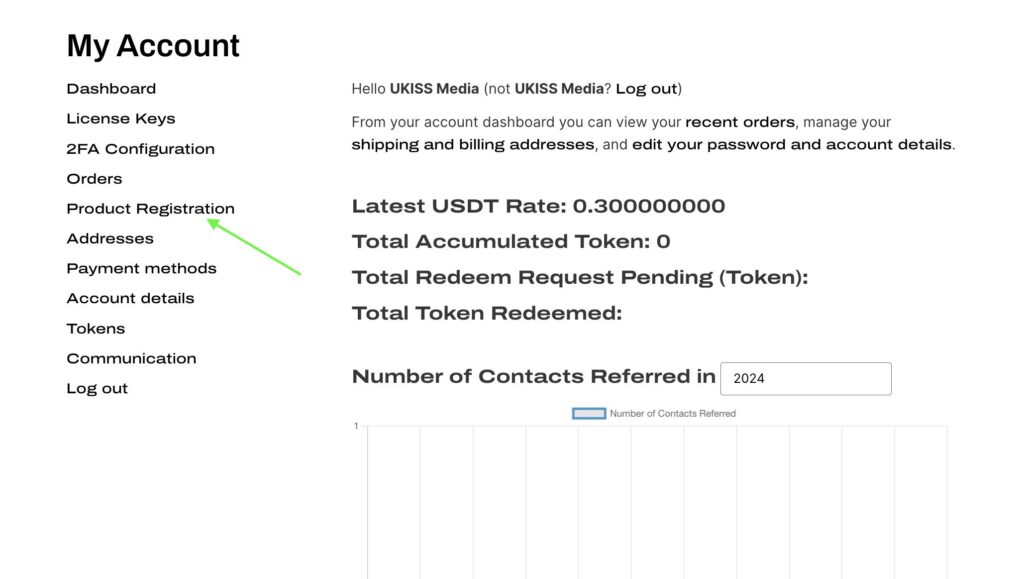
Fill in the required information and click Submit.
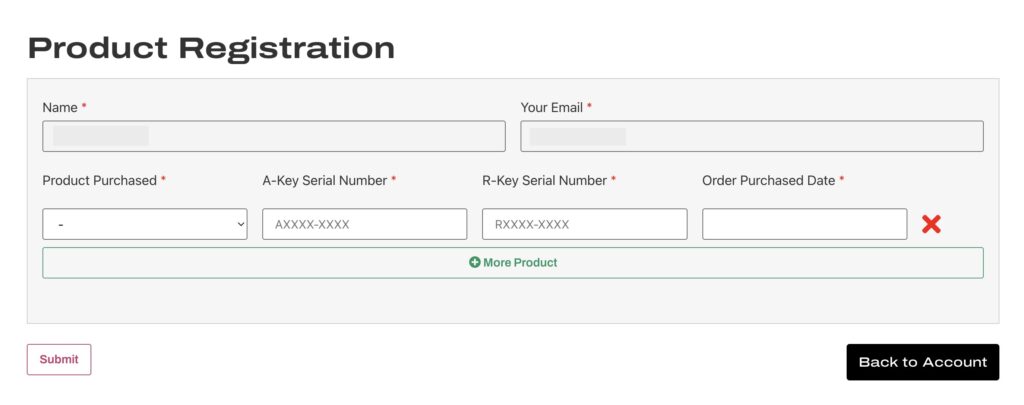
Your product is now registered, and the five-year warranty has been activated. If you require warranty services, contact the support team at support@ukiss.io.