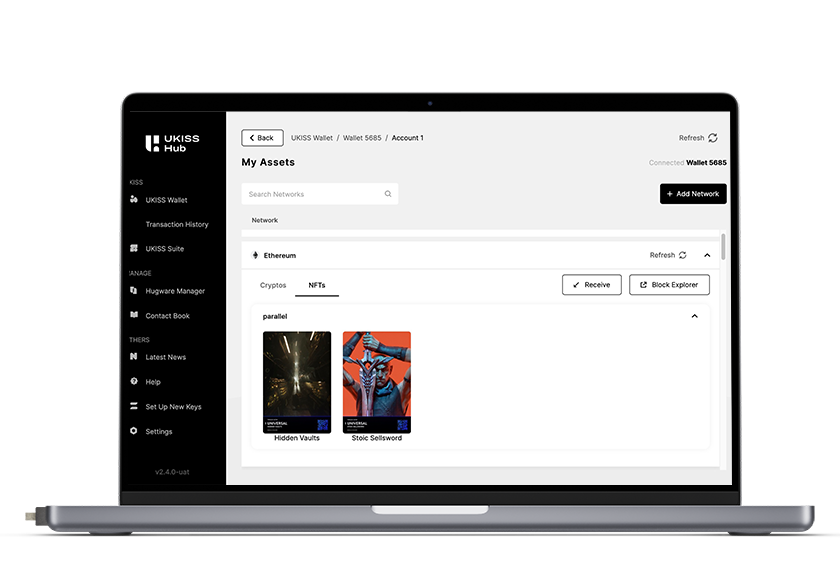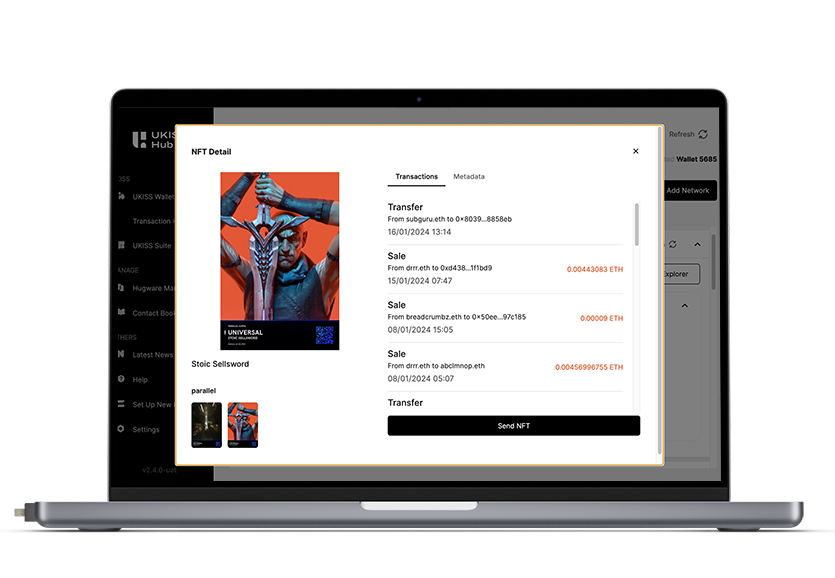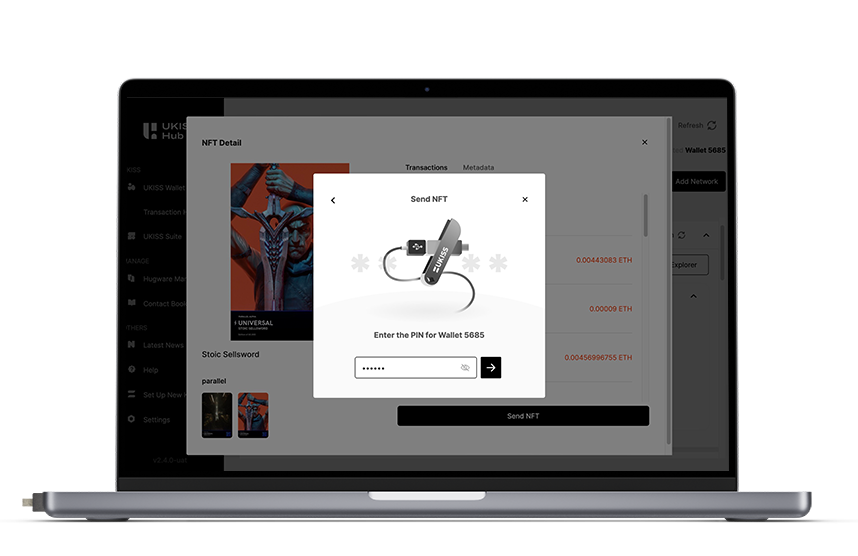支持 » Getting Started – UKISS Hub » How do I send an NFT with my Hugware wallet?
Use the UKISS Hub app to send NFTs with the Hugware wallet. The app doesn’t support Bitcoin Ordinals, so please avoid sending them to prevent losses.
Follow the steps below to transfer NFTs with Hugware.



(Tip: If you are paying MATIC gas fees to send an NFT, you should select Polygon.)

To receive NFT, find the wallet address to deposit your NFT.
On macOS or Windows:
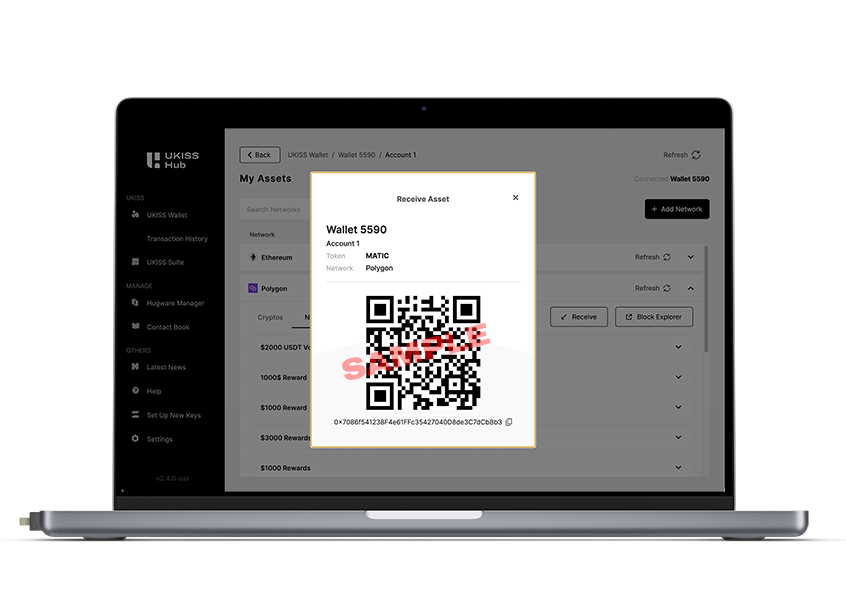
On Android:
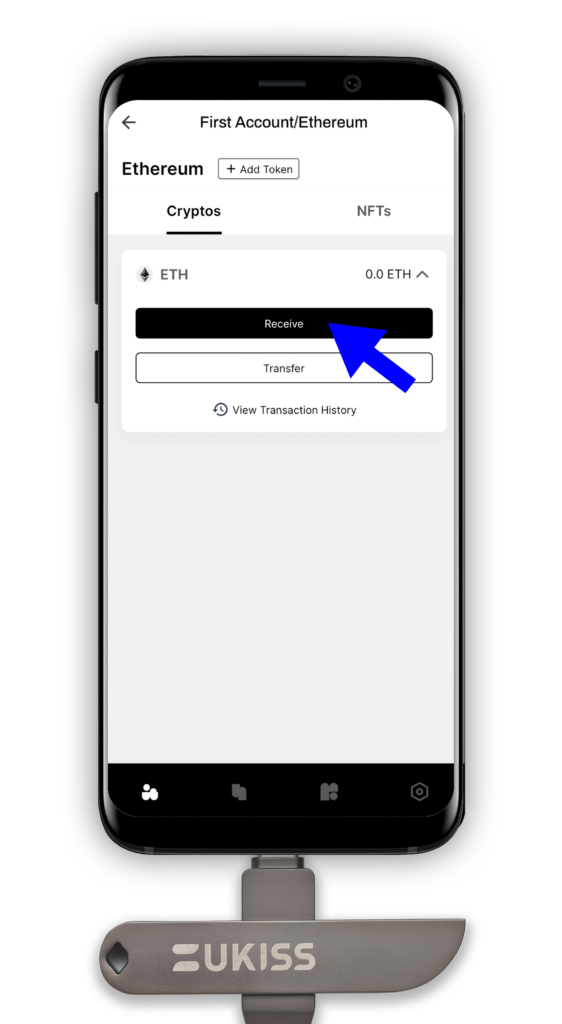

Look for the NFT you would like to send and select it.